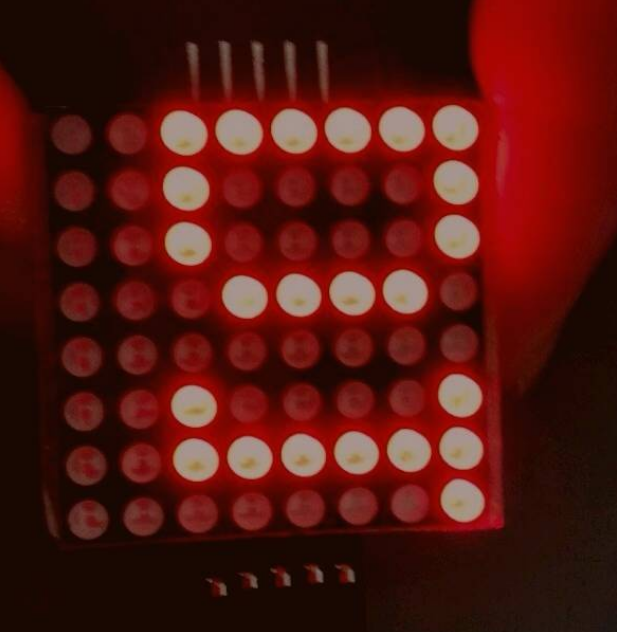着色器学习(四) 一些内建变量的使用
着色器学习(四) 一些内建变量的使用
前一篇
参考地址:https://docs.godotengine.org/en/4.1/tutorials/shaders/shader_reference/shading_language.html
# 内建变量
# UV
UV 是一个二维变量,包含了纹理坐标的X和Y分量。
UV 取值在0-1之间, 从左到右, 由上到下.

void fragment() {
COLOR = vec4(UV, 0.5, 1.0);
}
1
2
3
2
3
上面代码使用
UV的xy分量作为 COLOR的 r 和 g 分量效果:
# TEXTURE
TEXTURE 表示当前片段着色器中使用的纹理
下面代码使用UV坐标从TEXTURE中采样颜色,并将结果存储在textureColor中。
然后赋值给当前片段的COLOR
void fragment() {
// 使用UV坐标从纹理中采样颜色
vec4 textureColor = texture(TEXTURE, UV);
// 将采样到的颜色赋值给COLOR
COLOR = textureColor;
}
1
2
3
4
5
6
7
2
3
4
5
6
7
同理, TEXTURE 是当前着色器的纹理, 也可以加载自定义的纹理
下面代码就是使用自定义的纹理变量给与到当前片段
shader_type canvas_item;
uniform sampler2D custom_texture : hint_black_albedo; // 声明一个sampler2D类型的uniform变量
void fragment() {
// 在片段着色器中使用custom_texture进行纹理采样
vec4 sampledColor = texture(custom_texture, UV);
// 对采样到的颜色进行处理,例如修改颜色值
sampledColor.rgb *= 0.5; // 将颜色值减半
// 将处理后的颜色赋值给COLOR
COLOR = sampledColor;
}
1
2
3
4
5
6
7
8
9
10
11
12
13
14
15
2
3
4
5
6
7
8
9
10
11
12
13
14
15
这样就可以在 gd脚本中 控制纹理
extends Node2D
func _ready():
# 获取你的节点(这里假设你的节点有一个ShaderMaterial)
var sprite = $Sprite
# 获取节点的材质
var material = sprite.material as ShaderMaterial
# 确保材质存在且具有uniform变量 custom_texture
if material and material.has_shader_param("custom_texture"):
# 加载你的纹理
var texture = preload("res://path/to/your_texture.png")
# 将纹理赋值给custom_texture uniform变量
material.set_shader_param("custom_texture", texture)
else:
print("Material or shader param not found.")
1
2
3
4
5
6
7
8
9
10
11
12
13
14
15
16
17
18
19
2
3
4
5
6
7
8
9
10
11
12
13
14
15
16
17
18
19
# 示例
以下着色器实现了两个纹理分别占用左半边和右半边
shader_type canvas_item;
uniform sampler2D custom_texture;
uniform float center_line : hint_range(0,1) = 0.5;
void fragment() {
vec4 sampledColor = texture(custom_texture, UV);
sampledColor.a = 0.8;
vec4 tempColor = vec4(UV.x, UV.y, 0.9, 0.5);
// 使用 mix 函数混合左右两部分颜色
vec4 finalColor = mix(tempColor, sampledColor, step(UV.x, center_line));
COLOR = finalColor;
}
1
2
3
4
5
6
7
8
9
10
11
12
13
14
2
3
4
5
6
7
8
9
10
11
12
13
14
:::tip{title="提示"}
这里用到了 mix函数
mix(x, y, a);
其中:
x 和 y 是要插值的两个值,可以是标量、向量或颜色。
a 是插值因子,它决定了 x 和 y 之间的权重。
在0到1的范围内,a 的值为1时结果为 x,为0时结果为 y。 :::
未设置 sampledColor 时是这样

我在这里加入了自己绘制的纹理
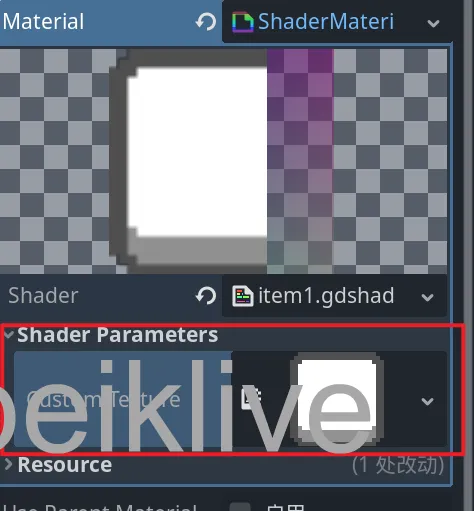
效果如下
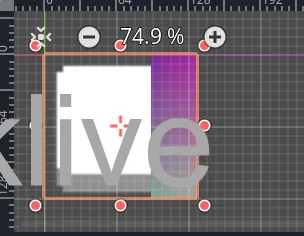
编辑 (opens new window)
上次更新: 2024/05/22, 14:11:38